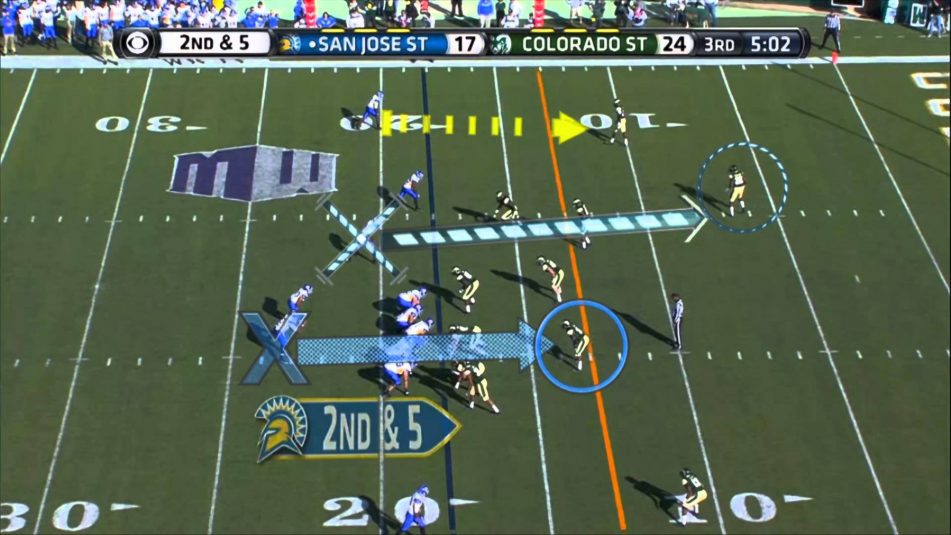SVG Sit-Down: FingerWorks Telestrators’ Bryan McKoen on Staying Ahead of the Technology Curve
Features the company introduced at NAB 2017 include 4K support
Story Highlights
FingerWorks Telestrators has been around since 1998 and has been embraced by CBS Sports, Fox Sports, ESPN, and others. That pedigree puts the company at the center of next-generation developments, and owner Bryan McKoen recently updated SVG on recent developments and introductions from the company.
You had a few new features at NAB 2017, including 4K support. What does 4K bring to the telestration process, and why is it an important feature?
4K production and the various options being considered by broadcasters require all vendors and technology suppliers to keep their products viable. 4K is just one option being considered and utilized. At FingerWorks, we are always trying to stay ahead of the technology curve to meet our customers’ requirements.
Fusion and the live under-player tool seem like important additions for analysts looking to make telestration more compelling and informative. How do those technologies help improve the quality and speed with which quality telestrations can be completed?
FingerWorks Fusion brings three aspects of production together in one interface. First, there is live statistical data that is imported to populate custom interfaces and Telestration Tools for Broadcasters. It also has clip ingest and control via the Telestration interface, utilizing thumbnails to select and control ingested clips. And, finally, the analyst still has all the traditional live-telestration functionality of our Broadcast Live version everyone understands and has been using for 20 years. This allows more of the production to be controlled at the analyst location rather than everything being pushed and controlled from elsewhere in the production chain.
The Esports groups, for example, have found this is the best way to analyze game play quickly between matches.
How does the auto team-roster feature work, and what kind of prep work is needed to get the auto function up and running?
FingerWorks auto roster allows broadcasters to create and quickly place on-air player-name bar identifiers. These can have any of the telestration tools attached to them or use an arrow, for example, if the broadcaster chooses.
What we have stored is a name-bar graphic template that matches all the other graphics in their productions. An XML file that includes all the teams, player names, positions, and numbers is also contained in FingerWorks for each sport. This is used as a lookup table.
Once those two files are stored in FingerWorks onsite, the analyst just needs to choose the home and AWAY teams and the players they want to concentrate on for that game. It has made this feature, which has been in FingerWorks for many years, much easier to use.
You also updated the ReVu software. What do the improvements offer users?
FingerWorks ReVu was initially designed for some of our e-gaming users. It has two aspects of Fusion — clip ingest and control, again via the telestration interface utilizing thumbnails to select and control ingested clips — and the analyst still has all the traditional live-telestration functionality of our Broadcast Live version. Additionally, ReVu and the other FingerWorks versions now have the capability to import full-frame graphics and automatically create tool buttons the analyst can air. Examples are game maps, stats pages, and freeze frames of important plays.