Inside Look at Grass Valley’s Creative Grading Solution With Video Shader Diana Caputo
GV's Creative Grading system gives new ways for video shaders to visualize settings
Story Highlights
The capabilities of camera systems continue to evolve at a rapid pace and Grass Valley’s recently introduced GV Creative Grading remote control panel is making a difference for camera shaders like Diana Caputo who has had a chance to put it to use when working in Mobile TV Group’s 42 Flex remote production truck.
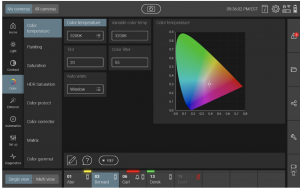
GV’s new Creative Grading system gives new ways for video shaders to visualize settings.
Introduced in March, 2019, the Creative Grading solution consists of three components: a CCS-ONE control server, one or more panels, and one or more instances of the application running on a user-provided COTS tablet. The server is a replacement for the Master Control functionality of the MCP 450 and is required to have the additional functionality provided by Creative Grading. It uses the Windows 10 IoT operating system, which means it can run the latest and greatest network safety tools, as demanded by many broadcasters and supports the requirements of the remote production and centralized equipment trends.
The server is controlled by the CGP 500 Creative Grading Panel. Camera shading begins with joystick controls and Caputo says shortcut buttons give her quicker access to functions without having to scroll through pages. It has two extra rings that allow for more operational flexibility.
“It’s been a game changer, with a joystick that has had a revolutionary redesign that allows me to adjust multiple items at the same time,” she says. “I can control things like the Iris and change the color temperature simultaneously.”

GV’s CGP 500 offers addition physical controls for operators.
This new control panel has many more options for direct controls that can be assigned by using the CCS-ONE and CGA. The joystick simultaneously enables full control of four controls of choice, such as Iris, Master Black, Variable Gain and Variable Color Temperature. Assignable knobs provide direct access for Gamma Level, ND Filter, Detail Level and Saturation or any other set of controls that are required for the task at hand.
And the final piece is the CGA Creative Grading App, available, free of charge, via the respective app stores for Apple, Android, and Microsoft devices.
The new joystick functionality is complemented by an app for tablets that can be downloaded via Google or Apple.
“I didn’t realize what I wanted out of a new system, but the tablet interface allows me to see the influence parameters like neutral density have,” she says. “And I can also have graphical representation of gamma curves, knees, and black stretch whereas before I would have to pull up the Cal Pulse in order to see the effects of the gamma adjustments.”
Marcel Koutstaal, Grass Valley VP and general manager, says that one of the goals was to reinvent the CCU so that their functionality could keep pace with the development of new functions in the cameras.
“The features set of the cameras are more complicated with more hidden menu structures, so we want to give the shaders the freedom to adjust those manually with hands on control for things like a UHD, HD, and HDR stream,” he says.
With respect to the tablet, Koutstaal says it offers many more capabilities than normally could be done.
“It enables and simplifies remote production shading capabilities,” adding that the app allows for the potential to control the RCP from anywhere. The menus also bring up definitions of the controls and explain what they do, making it easier for the operator to learn on the job and also get the most out of the system.
“There is also a multi-view mode so the operator can see all the different cameras, up to 99,” adds Koutstaal. “And the user can create pre-sets and assign cameras to them and easily swap them and change them on the fly.”
Caputo adds that a screen shot function allows for operators to save a snapshot of the settings and then pull them up later for comparison. Settings can also be saved to a thumb drive and easily brought over to another system or even another truck.
“And I can see all the camera settings and then press the HDR button and see those settings, cutting down on set up time and the amount of time it takes to reach when doing a show,” she adds. “This really enables me to be much faster and create images specifically the way I want to create them.”
When working in HDR, for example, it is critical to stay within HDR and also protect for SDR.
“The tablet is revolutionary for things like vector scopes and waveform monitoring and the tablet is the next step in creating better and more correct images as we transition to HDR.
Phil Garvin, Mobile TV Group, president, says he and the team are happy to work with Grass Valley on the new video shading system.
“It introduces some important new concepts that should lead to improved video quality,” he says. “And, so far, the shaders are really liking it.”
