SVG Connect Tool Allows for Event Registrants to Easily Message Each Other
Story Highlights
If you are longing for the days when you could attend an SVG event and meet new people and connect with old friends and colleagues then be sure to take advantage of SVG’s new Connect feature. This week it is available to all registrants for the SVG Teams Summit and allows you to find other attendees by name, company, or title and then send them messages.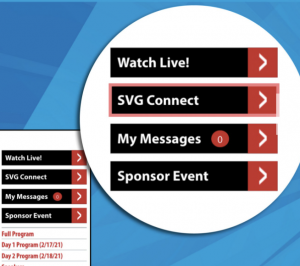 “The one thing that is missing the most from SVG events is the ability to connect and that is why we created this new tool,” says SVG Co-Executive Director Ken Kerschbaumer. “It’s simple to use, ensures the privacy of all registered attendees, and fills a major hole that virtual events create.”
“The one thing that is missing the most from SVG events is the ability to connect and that is why we created this new tool,” says SVG Co-Executive Director Ken Kerschbaumer. “It’s simple to use, ensures the privacy of all registered attendees, and fills a major hole that virtual events create.”
To take advantage of the tool simply register here and then, once approved, visit the page again where you will see the Connect tool listed on the right hand side of the page. By clicking on that tool you will be brought to a searchable attendee directory. After finding the person you would like to reach out to you simply click message to bring up the message window, type your message, and click send. The person you are reaching out to will receive a notification that they have a message and the message is available on the Teams event page.
The best thing about the SVG Connect tools is that you can begin reaching out to people as soon as you register and the tool is even active after the event.
