Driven by the Pandemic, Audio-Console Commissioning Goes Remote
A hybrid version of the process will likely remain an option
Story Highlights
Getting a new audio console up and running onsite used to involve one or more manufacturer staff engineers on hand to “commission” the desk: configure its operational and functional parameters to conform to the individual broadcaster’s workflow and other needs. The process could take from a few hours to a few days and often included some hands-on training for the user’s staff.
As with almost everything, the pandemic upended that process. Even as the console adapted itself to REMI, at-home, and other remote-production modalities, the commissioning process itself has now become largely virtual.
Wheatstone Systems Engineer Paul Picard was onsite doing a console installation in Washington, DC, with other locations on the schedule, when the industry effectively shut down in March 2020. He and his colleagues quickly adapted to remote commissioning, he says, starting with two large consoles in Atlanta that spring and deploying an array of collaboration tools, including Zoom, Microsoft Teams, and WebEx. TeamViewer, a cloud-based system used widely in IT to enable online remote support, was especially useful for this abrupt change in the commissioning process, he adds, along with a reliable high-speed internet connection.
“TeamViewer lets you get inside the machines,” he explains, noting that doing so is necessary, along with admin permissions, to install software. “We also needed the right FTP and SFTP tools to configure and diagnose remotely.”
Besides the tools, though, the major adaptations were more intense preparations ahead of the commissioning appointment. “Advancing the gig,” Picard calls it, a reference to his years working in live sound, where knowing as much as possible about each venue on a tour ahead of time was critical to success.
“I learned then that you have to know what you’re walking into,” he says. “That applies here, too. Are we tearing out an existing console first? What’s the timeline? Do they have the necessary infrastructure?
“And,” he continues, “expectations had to change. People would call and ask if we can do this next week. It would take longer.”
Consoles Virtual and Physical
Calrec has expanded its global remote-commissioning capabilities as the media and entertainment space continues to embrace remote working, offering remote commissioning, training, and demonstrations across both “headless” (that is, virtual) and physical products. For the headless types, Calrec’s browser-based Assist application provides control and setup for Type R for Radio and Type R for TV, as well as for Calrec’s VP2 headless console and RP1 remote-production core. All can be commissioned via Assist; remote training and demonstrating are also possible using the same workflows.
“We have commissioned multiple installations remotely in addition to product demos and training,” says John Herman, service and support engineer, Calrec. “Calrec already had these remote workflows built into its equipment, but we very quickly recognized an increased need for these services as soon as the severity and reach of the pandemic became clear.”
Typing in the IP address served from the centrally located core in a web browser gives Calrec Assist users access to all console controls via a clearly laid-out graphical interface. Physical consoles like the Apollo and Artemis also use Assist as a remote tool, and Type R hardware can access Calrec’s Configure and Connect Stream Manager apps to provide comprehensive remote commissioning and training.
Virtual Factory Acceptance Testing
Lawo has been doing its own version of remote commissioning, part of which can include “virtual factory acceptance testing”: doing the initial commissioning at Lawo’s plant ahead of the items’ being shipped to the customer, with further commissioning able to be done either remotely or onsite as conditions permit. The first instance of virtual factory acceptance testing occurred in April 2020, when three Lawo Power Core units and an mc256 mixing console were prepped for the Norway Broadcasting Network (NRK).
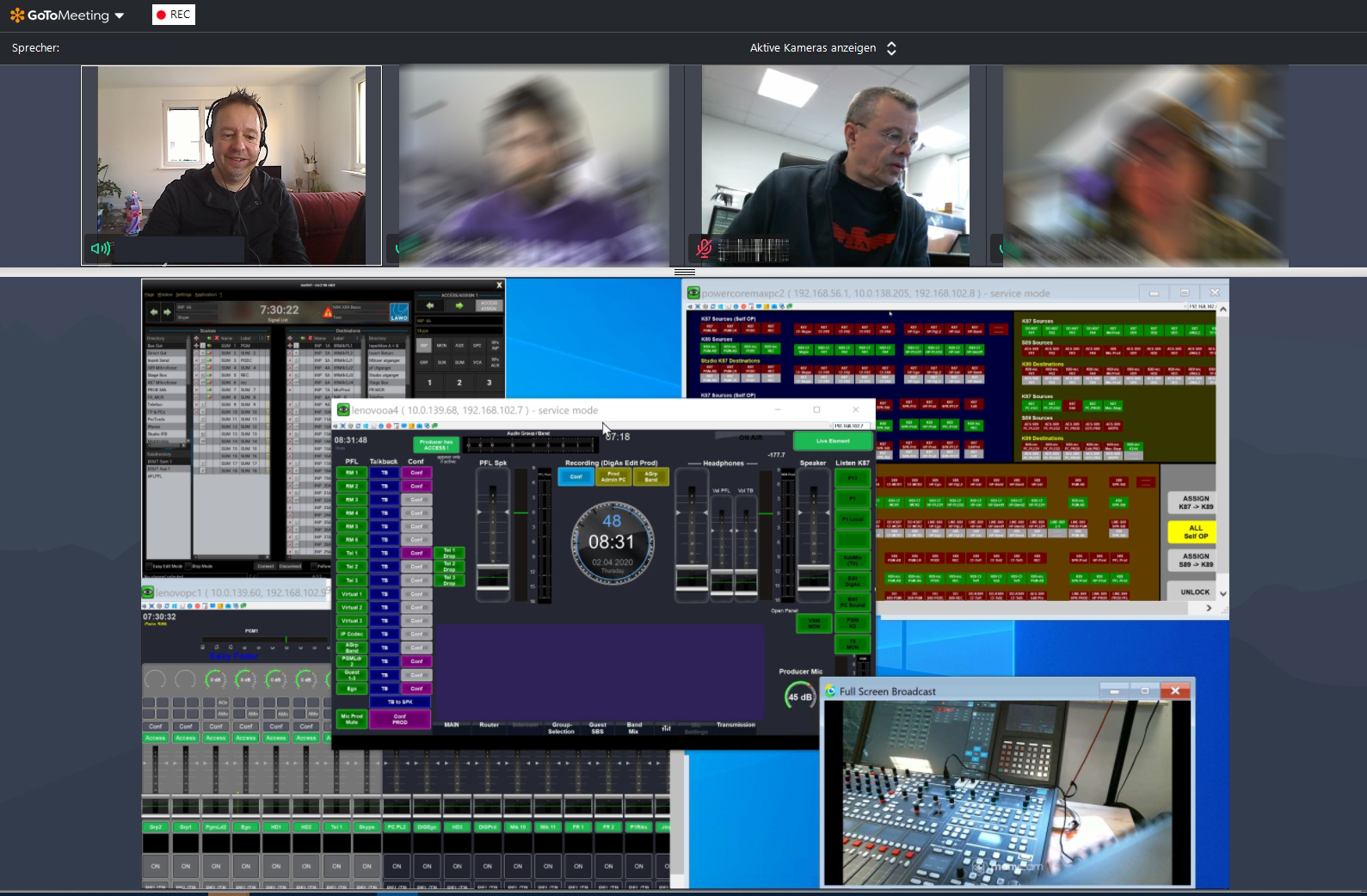
Lawo’s Börje Brüggemann (far left), Jürgen Sigrist (second from right) and Norway Broadcasting Network engineers communicate during virtual factory acceptance testing. (The NRK engineers’ faces are blurred for privacy-protection reasons.)
“Staging a virtual factory acceptance was the only way to ensure that the customer would receive their equipment on time,” explains Börje Brüggemann, project manager, Lawo.
During the three-day session, the NRK team worked from their homes in Oslo, Brüggemann worked from France, and Jürgen Sigrist, system engineer and programmer, Lawo, was at the manufacturer’s HQ in Rastatt, Germany. A key concern was how to visualize all relevant information for the customer. To this end, using the Remote Desktop function, Sigrist routed three VisTool stations to a so-called feedback computer. mxGUI, the visualization and control software for Lawo’s mixing consoles, was added to display the mc256’s status, enabling it to be controlled from Norway. In addition, the NRK team and Brüggemann were able to see each other and the footage from two webcams, with the GoToMeeting app as their communications channel, to document status changes, such as key illumination and fader movements. The checklist prepared by NRK was posted on MS Teams to allow all parties to consult it.
NRK already owned a few Ruby radio mix consoles that were used as the frontend for controlling VisTool. They provided additional visual feedback during the factory acceptance test. Audio interfaces were tested using a tone generator that Sigrist connected to the requested inputs; moving meters on-screen allowed participants to verify that audio signals were received. Audio feedback regarding the status of speaker and headphone outputs, as well as of the talkback function, was provided by means of a microphone that Sigrist had set up in his test lab in Rastatt. The fully tested setup was shipped to Oslo later that month and installed by NRK. Some additional configuration and commissioning were handled remotely by Sigrist, because travel restrictions were still in effect when his help was called in.
A similar multisite remote-commissioning process was applied to two identical IP-based OB trucks for Belgium French-language broadcaster RTBF.
“At the end of the day,” says Brüggemann, “the difference with a physical factory acceptance was insignificant. And all parties involved can use their time more efficiently, and substantial amounts can be saved on travel expenses.”
The Future
Remote commissioning won’t likely disappear with the end of the pandemic restrictions that compelled the practice in the first place.
“When we first started offering remote commissioning,” says Herman, “it was a case of helping our customers to get on-air with their new product as fast as possible. We had to be flexible and quick to keep the process moving, and we’ve continued to adapt and refine workflows across remote demonstrations, commissioning, and training. Now [that] we have proven the concept, we feel it will be part of the process for many customers in the future.”
Adds Calrec Marketing Manager Kevin Emmott, “Calrec’s support team is keen to get back in front of customers, but there is no denying that remote support has proved its worth over the last 12 months and proved that many tasks can be completed quickly and efficiently from a distance.”
Picard expects that the commissioning process will go back to “normal” — a term most agree will define itself over time — once the pandemic has been corralled. Nothing can replace face-to-face, he says, which allows commissioning technicians a chance to see how well a station’s staff is adapting to new technologies and systems. However, he’s open to a hybrid process, one in which software installation, network configurations, and other necessities are done remotely ahead of an engineer’s arriving onsite.
“As we’ve gotten good at this,” he says, “we’ve learned we can do more upfront remotely and do the fine-tuning, training, and customization onsite.”
