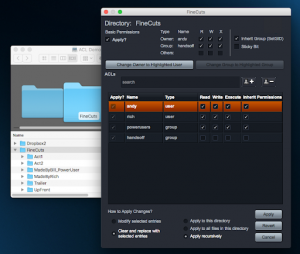Engineer Fletcher Garrett Serves Up Advice on Building a Video Production Workflow With EditShare
Story Highlights
Church services are increasingly attended in living rooms as well as traditional venues. Well produced content can significantly increase the reach of a church and make services, events, and activities accessible to remote audiences.
From gathering in person to connecting online
The ongoing global health emergency acted as a giant reset for many aspects of society. Churchgoers unable to attend services in person often found their local house of worship offered online programming of church services and other activities. Like most TV viewers, these online audiences have come to expect polished production values, easy to digest program segments, and ways to engage with the content.
Producing programs for both in-person and virtual congregations involves creating everything from full-length services to byte-sized segments. For this level of production, you need a media infrastructure that enables you to pay attention to lighting, sound, the number of cameras and their positioning, stagecraft, and editing.
Recommendations from a top house of worship video engineer
For nearly 8 years, Fletcher Garret was the engineer in charge of TV operations at The Potter’s House Dallas. In that role, he was charged with setting the direction for technical innovation, and made it all work, under the pressure that will be familiar to anyone involved in live broadcasting. The 10,000 capacity of The Potter’s House building is dwarfed by the 30,000 strong membership of the church, with a following many times that on social media. Essentially, The Potter’s House has a lot in common with broadcasters, except it produces all its own content.
EditShare asked Fletcher what advice he’d give to churches, big and small, as they embrace TV production.
The importance of planning up front
“I’d say it’s crucial for churches to plan their systems properly. They must plan for what they want to do and buy the systems that support the objective. Are you going to merely stream your “conventional” services? Or are you going to make the production more “theatrical”? The more complex your ambitions, the more consideration you need to give to the hardware and the software that are going to bring those experiences to life.”
Fletcher adds, “I have witnessed organizations blame the system for their workflow issues when in reality it was the lack of planning. The equipment has the potential to do what you need, but it’s the plan that enables that potential and makes your media infrastructure work for you!”
The media server is at the heart of your system set up
A church typically purchases cameras, a switcher, and some storage. However, everything centers around your media and what ultimately matters is how you manage that content. A production media server is much more than a hard drive. It is the heart of the entire operation that allows you to manage the content and your video production workflow. If you just think of storage in terms of capacity, it’s like walking into a bookshop and saying, “I’d like a book, please”. The media server finds the right book for you and puts it in your hands immediately. You need a media server to effectively manage your media and maximize efficiency.
Technical experience is important
Also, there is a distinction between production staff, and engineers. Essentially, engineers assist in planning and make the technology work. The engineers keep it working, enabling the production staff to make programs. If churches don’t have an engineer on staff, there are good system integration companies out there that they can partner with. Experience matters when dealing with any system planning and engaging a good system integrator early on would be in your best interest.
Plan for ROI
To get the best return on your investment, it’s absolutely essential to design your system and your workflow to make the type of material you have in mind but also do it efficiently. The more time you spend on planning, the more time you’ll have to make great programs. So, consider all the types of productions you want to deliver to your audience. Then, talk to EditShare. They’ll help and make sure you get the right system to achieve your goals.
The power of EditShare’s integrated media production platform for church productions
While cameras, lighting, video switchers, and audio mixing desks might be the most visible parts of a TV production, it’s the “back-end” that makes it all work together. That back-end is EditShare’s EFS, a media-optimized storage solution. EFS connects to a high-speed network and is capable of moving very large files around quickly. It takes the place of tapes, external hard drives, “sneaker-net” and recording devices.
Combine EFS with FLOW, a clever media management solution, and you have an integrated platform for video production.
You can keep track of your files, always with frame accuracy. You can generate “proxies” – small versions of the original files that are still high quality but easy to move over even a broadband connection which are essential for remote working. You can convert files into multiple formats for distribution. The platform also allows multiple people to work on either the same or different projects at the same time, keeping track of permissions so that one editor doesn’t overwrite another editor’s work.
Most of all, EFS and FLOW keep complexity away from the users, and when technical administration is needed, it is highly optimized and easy to learn.
All storage appears as a single volume – a single storage space, even though it’s composed of potentially dozens of drives. Management software allows parts of the space to be allocated to individual users or groups. Security is built in.
With so much storage, some of it is used to provide resilience against disk drive failure. If a drive fails, the overall system won’t even slow down while it is removed and replaced. It certainly won’t lose any material.
To sum up, the core of a “back-end” integrated video production system can:
- Ingest multiple camera feeds and other files and media
- Store the content centrally
- Make this content available to authorized users (editors, etc) simultaneously
- Allow editors to collaborate on stories
- Make small versions of the media files (“proxies”) that can be used remotely
- Allow editors to work anywhere
- Take the place of tapes and portable disk drives
- Look after your content security
- Store media long term in an archive
- Use AI to search for keywords and phrases making it easy to find relevant material, even from years ago
- Keep this extremely advanced technology simple to use, reliable and productive in ways that would be impossible with previous-generation products