NAB 2024: Backlight Introduces New ftrack Studio and Adobe Photoshop Integration
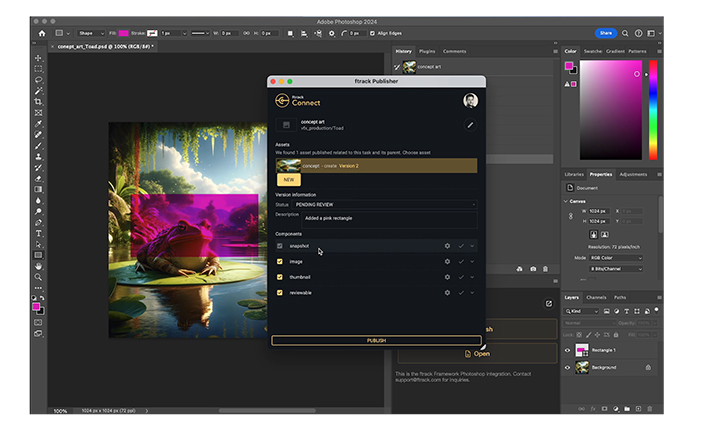
Backlight has announced a new integration between its Academy Award-winning collaboration platform, ftrack Studio, and Adobe Photoshop. This enhancement is powered by the improved ftrack Framework, designed to simplify and enrich creative workflows. With this integration, users are able to more tightly intertwine their creative workflows in Photoshop with the overall project plan guiding towards completion in ftrack Studio.
The ftrack Studio and Adobe Photoshop integration
ftrack Studio is a collaboration solution designed for teams working on complex, high-volume projects. Via secure, cloud-based project management, ftrack Studio offers a unified space for teams to manage tasks, review media, and oversee workflows.
Now, the latest integration with Adobe Photoshop brings ftrack’s project management capabilities closer to creative workflows in Photoshop.
This integration enables you to:
- Work on the right task: Launching Photoshop into the correct task is easy via Connect or the studio web interface.
- Dedicated ftrack panel: Once Photoshop is launched you will be able to access the publish and open functionality from within Photoshop via the panel.
- Streamline publishing and versioning: Directly from Photoshop, effortlessly publish new versions of assets to ftrack Studio for review and collaboration without leaving the Photoshop creative environment.
- Open for iteration: Use the framework opener UI from the panel to find previously published files for addressing feedback and then republish again for further feedback.
When publishing Adobe Photoshop files into ftrack Studio for review and production tracking, the artist can choose whether to publish a first version of that asset or create a new version if it’s already part of an existing asset in an ftrack Studio project.
The following will be then tracked inside of ftrack Studio:
- The Snapshot (the Photoshop file)
- Image (the visible image of the canvas at publish time)
- a thumbnail that will be displayed within Studio
- and the Reviewable (the reviewable image that is used in review sessions for feedback.)
Within the Photoshop Panel, the framework Open UI enables the customer to select versions for opening and is presented with a thumbnail to help identify the version that they published, as well as who by and when. The customer can also change context/switch tasks without leaving the Photoshop application.
A new ftrack framework
The new integration is built upon the recently introduced ftrack Framework—a set of tools for creating custom integrations. ftrack Studio has offered an Adobe Photoshop integration for some time, and with its new Framework, the ftrack Studio integration is more adaptable, flexible, and powerful.
The new Framework is designed with flexibility in mind, ensuring Photoshop can work seamlessly with various digital content creation tools. ftrack and Adobe users can stick to the software they know, whilst keeping production in the loop without the need for tracking down the work. This empowers creativity, streamlines production, and ensures excellence—all within budget and on schedule.
What makes this framework particularly powerful is its adaptability and its capacity to be customized to meet specific pipeline requirements. Whether Adobe Photoshop users are looking to export assets from Photoshop to another tool or import data for use within Photoshop, the framework can be tailored to facilitate these processes, providing a personalized experience that boosts efficiency and creativity.
Tailoring and personalization will require some python programming knowledge. Backlight’s developer hub has great guidance in where to start and how to extend the functionality of what ftrack provides out of the box.
Alongside the Photoshop integration, Backlight is excited to announce upcoming integrations with Autodesk Maya and The Foundry’s Nuke.
