Producing From Home – Audio Edition: Technologies Being Deployed for At-Home Production Today
Remote access to broadcast audio systems helps keep sports on the air
As the coronavirus lockdown has forced nearly every major sports broadcaster to work from home in recent weeks, content creators are discovering unique new tools that allow crews to continue to produce, edit, manage, and deliver content reliably from the comfort of their own homes. Whether they are bleeding-edge technologies new to the broadcast community or well-established tools from traditional broadcast vendors, these tools are serving as a lifeline for sports-content creators to continue to serve fans during these unprecedented and challenging times.
With that in mind, SVG will be publishing a series of articles in the coming weeks detailing popular at-home production solutions being used by sports broadcasters, esports entities, and live-studio producers today. This list is by no means comprehensive, so if you are a content creator who is using a unique at-home production solution that you would like to share with the SVG community, please email details to [email protected] for potential inclusion in a future edition of SVG’s Producing From Home series. Stay tuned for future editions focused on live production, postproduction, graphics, and comms.
REMI and at-home production techniques have given sports and other broadcast events the opportunity to deploy fewer technical and personnel assets onsite and still create a high-quality production. Now, however, the Covid-19 virus pandemic has stifled live content, compelling sports networks to use hours of talk shows (among other things) to fill air time, with hosts and guests all calling in remotely from home. Nonetheless, basic plant operations need to continue for those call-ins to go to central studios for routing, distribution, and other functions. Pro audio products and systems makers have been ramping up the ability to interface with their broadcast products, adding additional layers of professional production sheen to an industry that’s increasingly reliant on Zoom, FaceTime, and other consumer codecs to get content on air. Here are some key examples, and how some of them are being even further adapted to the moment.
Control Cockpit
Sennheiser’s Control Cockpit software, part of its Team Connect strategy, is currently intended to allow remote management, control, and maintenance of the company’s SpeechLine Digital Wireless and evolution wireless G3 and G4 portfolio, as well as the new TeamConnect Ceiling 2 microphone system.
 Control Cockpit provides a global overview of all network-enabled devices at all times and shows all status information at a glance, making setting adjustments for one or multiple devices at the same time very easy. The platform was designed with commercial/corporate meeting applications in mind, but, says David Missall, Manager, Customer Development and Application Engineering: Americas, Sennheiser, the technology will be extended to Sennheiser’s high-end professional wireless microphone later this year.
Control Cockpit provides a global overview of all network-enabled devices at all times and shows all status information at a glance, making setting adjustments for one or multiple devices at the same time very easy. The platform was designed with commercial/corporate meeting applications in mind, but, says David Missall, Manager, Customer Development and Application Engineering: Americas, Sennheiser, the technology will be extended to Sennheiser’s high-end professional wireless microphone later this year.
“You’ll be able to monitor an entire infrastructure of receivers with it at that point,” he says. “We’re going in that direction to allow more network access throughout the whole product line as much as we can.”
VP2
VP2, Calrec’s virtualized mixing system, enables broadcasters to use Calrec desks but without the need for a physical control surface. Control and setup is via Calrec’s Assist software, which can be accessed from multiple locations via a web-browser. VP2 incorporates Calrec’s Hydra2 networking solution, and Calrec Serial Control Protocol (CSCP) can allow the audio console to be completely controlled by an automation system.
 “This is a significant enhancement of the REMI concept,” says Dave Letson, Calrec’s VP of sales. “An engineer working from home can delve deeper to fine-tune a setup or recall different [pre-sets] as needed. Control latency will be an issue, of course — you can’t get around physics — but it’s remarkable what you will be able to accomplish this way. It’s the direction that this is moving towards, and it will be especially useful if we do go to where some matches are played in a closed venue, allowing them to be mixed remotely by [an A1] from their home.”
“This is a significant enhancement of the REMI concept,” says Dave Letson, Calrec’s VP of sales. “An engineer working from home can delve deeper to fine-tune a setup or recall different [pre-sets] as needed. Control latency will be an issue, of course — you can’t get around physics — but it’s remarkable what you will be able to accomplish this way. It’s the direction that this is moving towards, and it will be especially useful if we do go to where some matches are played in a closed venue, allowing them to be mixed remotely by [an A1] from their home.”
Calrec Assist is a web application that provides the ability to mix a show over an IP network from anywhere with broadband access. It works with Calrec’s VP2 and Type R virtual consoles and is currently being used by a UK broadcaster to mix news bulletins while homeworking. Calrec plans a series of Calrec Assist demos to partners and customers to illustrating how this technology can be used to mix live broadcasts remotely.
SOLSA
SSL’s SOLSA (aka SSL On/Offline Setup Application) can be used online as a remote control application. The application mirrors all of the console’s functionality without the audio processing: configurations can be built, input routing assigned and named, buses allocated, effects inserted, VCA and mute group subgroups setup, and Eyeconix images allocated. SOLSA also acts as a useful training tool enabling users to get up to speed offline at their convenience.
 “Connecting to the studio’s consoles over a VPN gives you the same level of control over a System T console parameters you’d have as though you were sitting next to it,” says Thomas Jensen, VP Technical Operations, SSL, adding that while the current iteration of the software requires that both a plant console and remote operator need to be on the same LAN, a future version will allow the use of other types of networks.
“Connecting to the studio’s consoles over a VPN gives you the same level of control over a System T console parameters you’d have as though you were sitting next to it,” says Thomas Jensen, VP Technical Operations, SSL, adding that while the current iteration of the software requires that both a plant console and remote operator need to be on the same LAN, a future version will allow the use of other types of networks.
mxGUI
“Remote control access became a necessity for enabling decentralized production environments,” says Christian Struck, Senior Product Manager Audio Production, Lawo, referring both to the larger REMI/at-home dynamic and the current coronavirus situation.
 Remote control for mc²/Nova73/UHD Core audio systems can be accomplished via Lawo’s mxGUI remote control software, as well as with mc² hardware consoles at distant locations. Starting later this year, the formerly project-driven Layer3 remote control solution becomes a regular feature of mc²56 and mc²96 consoles. Existing mc²56 mkIII and mc²96 consoles can be updated for layer3 remote access by adding the mc² Gateway-Server in combination with the most recent mc² software release 6.4 software. Remote connectivity is also available for the natively built-in WAN transport capabilities of Lawo A__line and Power CoreRP audio I/O systems.
Remote control for mc²/Nova73/UHD Core audio systems can be accomplished via Lawo’s mxGUI remote control software, as well as with mc² hardware consoles at distant locations. Starting later this year, the formerly project-driven Layer3 remote control solution becomes a regular feature of mc²56 and mc²96 consoles. Existing mc²56 mkIII and mc²96 consoles can be updated for layer3 remote access by adding the mc² Gateway-Server in combination with the most recent mc² software release 6.4 software. Remote connectivity is also available for the natively built-in WAN transport capabilities of Lawo A__line and Power CoreRP audio I/O systems.
ReMIX
Wheatstone’s WheatNet-IP audio network ecosystem of consoles, talent stations, I/O units, accessories, and other virtual tools gets remote access from the newly released ReMIX remote mixing application that can be installed on a Windows PC or tablet.
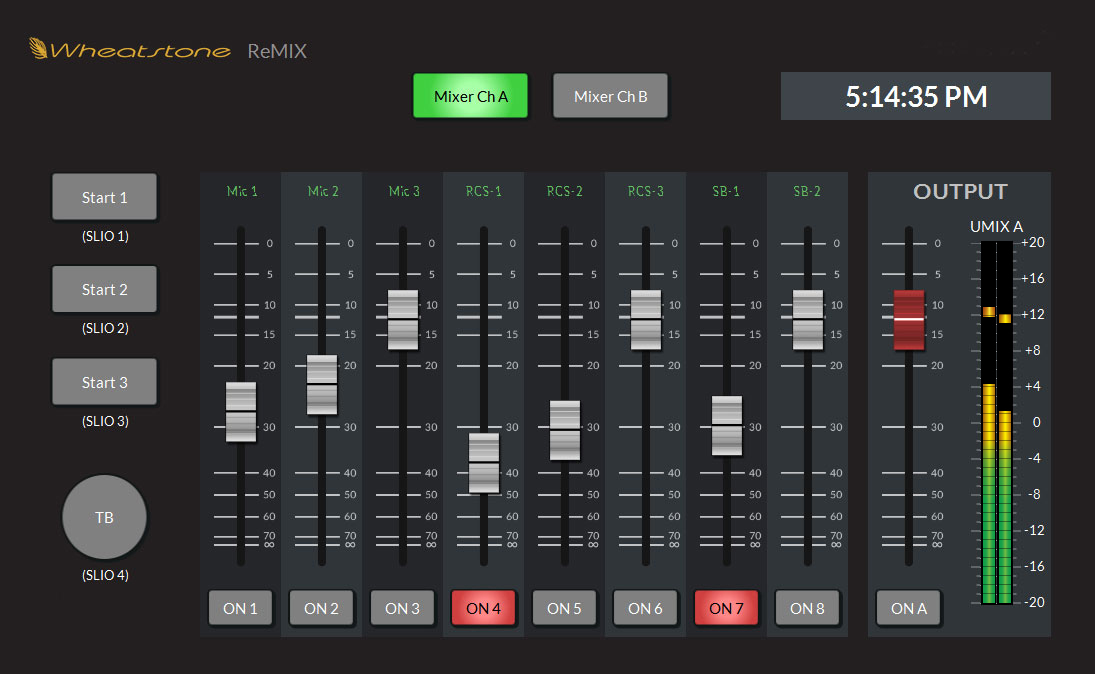 A software extension of the WheatNet-IP audio network, with ReMIX on a home laptop or tablet, an existing WheatNet-IP audio network at the studio and an internet connection between the two, all facility resources such as codecs, hybrids, and playout systems, are remotely available to the home studio. ReMIX allows talent in home studios or other remote locations to access station sources and codecs, turn channels on or off, control levels, advance to the next track in the automation system, and build mixes on the fly through one standalone mixing application.
A software extension of the WheatNet-IP audio network, with ReMIX on a home laptop or tablet, an existing WheatNet-IP audio network at the studio and an internet connection between the two, all facility resources such as codecs, hybrids, and playout systems, are remotely available to the home studio. ReMIX allows talent in home studios or other remote locations to access station sources and codecs, turn channels on or off, control levels, advance to the next track in the automation system, and build mixes on the fly through one standalone mixing application.
“ReMIX is proving to be a great little application for all our broadcasters who need to get talent up and operating from home quickly and securely,” says Jay Tyler, Director of Sales, Wheatstone. The application can be installed on a Windows desktop, laptop or tablet in a home or remote studio or on a station PC that can be accessed by talent remotely through a secure VPN.
